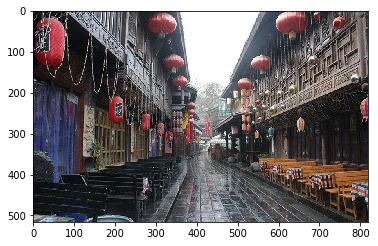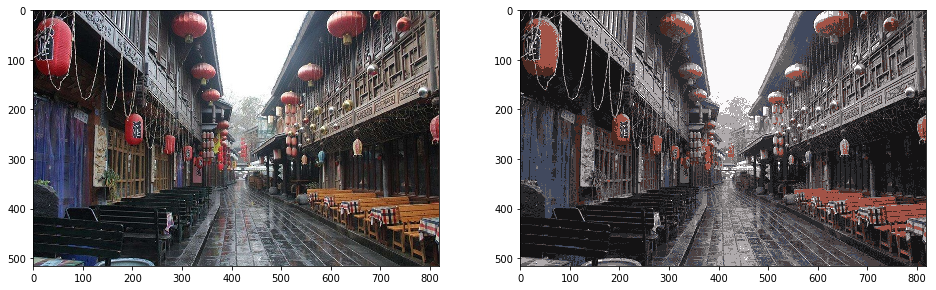使用 Mini Batch K-Means 进行图像压缩
针对一张成都著名景点:锦里的图片,通过 Mini Batch K-Means 的方法将相近的像素点聚合后用同一像素点代替,以达到图像压缩的效果。
图像导入
1 | \# 使用 Matplotlib 可视化示例图片 |
|
|
1 | 1 |
|
1 | chengdu.shape |
|
1 | (516, 819, 3) |
在使用 mpimg.imread 函数读取图片后,实际上返回的是一个 numpy.array 类型的数组,该数组表示的是一个像素点的矩阵,包含长,宽,高三个要素。如成都锦里这张图片,总共包含了 516$516$ 行,819$819$ 列共 516⋅819=422604$516⋅819=422604$ 个像素点,每一个像素点的高度对应着计算机颜色中的三原色 R,G,B$R,G,B$(红,绿,蓝),共 3 个要素构成。
数据预处理
为方便后期的数据处理,需要对数据进行降维。
|
1 | 1 |
|
1 | \# 将形状为 (516, 819, 3) 的数据转换为 (422604, 3) 形状的数据。 |
|
1 | ((422604, 3), array([0.12941177, 0.13333334, 0.14901961], dtype=float32)) |
像素点种类个数计算
尽管有 422604 个像素点,但其中仍然有许多相同的像素点。在此我们定义:R,G,B$R,G,B$ 值相同的点为一个种类,其中任意值不同的点为不同种类。
|
1 | 1 |
|
1 | """计算像素点种类个数 |
|
|
1 | 1 |
|
1 | get\_variety(data), data\[20\] |
|
1 | (100109, array([0.24705882, 0.23529412, 0.2627451 ], dtype=float32)) |
Mini Batch K-Means 聚类
像素点种类的数量是决定图片大小的主要因素之一,在此使用 Mini Batch K-Means 的方式将图片的像素点进行聚类,将相似的像素点用同一像素点值来代替,从而降低像素点种类的数量,以达到压缩图片的效果。
|
1 | 1 |
|
1 | from sklearn.cluster import MiniBatchKMeans |
|
|
1 | 1 |
|
1 | \# 调用前面实现计算像素点种类的函数,计算像素点更新后种类的个数 |
|
1 | 10 |
图像压缩前后展示
|
1 | 1 |
|
1 | \# 将聚类后并替换为类别中心点值的像素点,变换为数据处理前的格式,并绘制出图片进行对比展示 |
|
通过图片对比,可以十分容易发现画质被压缩了。其实,因为使用了聚类,压缩后的图片颜色就变为了 10 种。
接下来,使用 mpimg.imsave() 函数将压缩好的文件进行存储,并对比压缩前后图像的体积变化。
|
1 | 1 |
|
1 | \# 运行对比 |
|
1 | 220K new_chengdu.png |
可以看到,使用 Mini Batch K-Means 聚类方法对图像压缩之后,体积明显缩小。
使用 Mini Batch K-Means 进行图像压缩
http://blog.laugh12321.cn/2019/02/09/image_compression_using_mini_batch_k-means/