Jekyll + NexT + GitHub Pages 主题深度优化
前言
笔者在用 Jekyll 搭建个人博客时踩了很多的坑,最后发现了一款不错的主题 jekyll-theme-next,但网上关于 Jekyll 版的 Next 主题优化教程少之又少,于是就决定自己写一篇以供参考。
本文仅讲述 Next (Jekyll) 主题的深度优化操作,关于主题的基础配置请移步官方文档。
主题优化
修改内容区域的宽度
打开 _sass/_custom/custom.scss 文件,新增变量:
1 | // 修改成你期望的宽度 |
此方法不适用于 Pisces Scheme
当你使用Pisces风格时可以用下面的方法:
编辑 Pisces Scheme 的
_sass/_schemes/Pisces/_layout.scss文件,在最底部添加如下代码:1
2
3header{ width: 90%; }
.container .main-inner { width: 90%; }
.content-wrap { width: calc(100% - 260px); }对于有些浏览器或是移动设备,效果可能不是太好
编辑 Pisces Scheme 的
_sass/_schemes/Pisces/_layout.scss文件,修改以下内容:1
2
3
4
5
6
7
8
9
10
11
12
13
14// 将 .header 中的
width: $main-desktop;
// 改为:
width: 80%;
// 将 .container .main-inner 中的:
width: $main-desktop;
// 改为:
width: 80%;
// 将 .content-wrap 中的:
width: $content-desktop;
// 改为:
width: calc(100% - 260px);还是不知道如何修改的话,可以直接赋值笔者改好的 👉 传送门
背景透明度
打开 _sass/_custom/custom.scss 文件,新增变量:
1 | //文章内容背景改成了半透明 |
自定义背景图片
打开 _sass/_custom/custom.scss 文件,新增变量:
1 | body{ |
url()中可以时本地图片,也可以是图片链接
彩色时间轴
打开 _sass/_custom/custom.scss 文件,新增变量:
1 | // 时间轴样式 |
友链居中
打开 _sass/_custom/custom.scss 文件,新增变量:
1 | //友链居中 |
修改友链文本颜色
打开 _sass/_custom/custom.scss 文件,新增变量:
1 | //友链文本颜色 |
修改友链样式
打开 _sass/_custom/custom.scss 文件,新增变量:
1 | //修改友情链接样式 |
自定义页脚的心样式
打开 _sass/_custom/custom.scss 文件,新增变量:
1 | // 自定义页脚的心样式 |
设置头像边框为圆形框
打开 _sass/_common/components/sidebar/sidebar-author.scss 文件,新增变量:
1 | .site-author-image { |
特效:鼠标放置头像上旋转
打开 _sass/_common/components/sidebar/sidebar-author.scss 文件,新增变量:
1 | /* 设置循环动画 [animation: (play)动画名称 (2s)动画播放时长单位秒或微秒 (ase-out)动画播放的速度曲线为以低速结束 |
Bug 修复
打赏文字抖动修复
打开 _sass/_common/components/post/post-reward.scss 文件,然后注释其中的函数 wechat:hover 和 alipay:hover ,如下:
1 | /* |
修改文章底部的带#号标签
打开 _includes/_macro/post.html 文件,搜索 rel="tag"># ,将 # 换成 <i class="fa fa-tag"></i>
1 | <div class="post-tags"> |
插件配置
阅读次数统计(LeanCloud)
打开
config.yml文件,搜索leancloud_visitors, 进行如下更改:1
2
3
4leancloud_visitors:
enable: true
app_id: <app_id>
app_key: <app_key>app_id和app_key分别是 你的LearnCloud 账号的AppID和AppKey
阅读次数美化
效果👉:
打开
_data/languages/zh-Hans.yml文件,将post中的visitors:阅读次数改为:visitors: 热度。打开
_includes/_macro/post.html文件,搜索leancloud-visitors-count,在<span></span>之间添加℃1
2
3
4
5
6
7
8
9
10
11<span id="{{ post.url | relative_url }}" class="leancloud_visitors" data-flag-title="{{ post.title }}">
<span class="post-meta-divider">|</span>
<span class="post-meta-item-icon">
<i class="fa fa-eye"></i>
</span>
{% if site.post_meta.item_text %}
<span class="post-meta-item-text">{{__.post.visitors}} </span>
{% endif %}
<span class="leancloud-visitors-count"></span>
<span>℃</span>
</span>
在网站底部加上访问量
效果👉: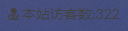
打开
_includes/_partials/footer.html文件,在<div class="copyright" >之前加入下面的代码:1
<script async src="//busuanzi.ibruce.info/busuanzi/2.3/busuanzi.pure.mini.js"></script>
在
if site.copyright之后加入下面的代码:1
2
3
4
5<div class="powered-by">
<i class="fa fa-user-md"></i><span id="busuanzi_container_site_uv">
本站访客数:<span id="busuanzi_value_site_uv"></span>
</span>
</div>
部分样式可参考我的博客👉:Laugh’s Blog
参考文章:
参考博客:
Jekyll + NexT + GitHub Pages 主题深度优化
http://blog.laugh12321.cn/2018/12/24/update_next_for_jekyll/







